To start working with Android first we need to have the following:
go to
http://www.oracle.com/technetwork/java/javase/downloads/index.html
click on download under JDK then u will find the following
accept license agreement and click on jdk-6u38-windows-i586.exe
after download is complete run the file
click accept
if u want to change the destination folder of installation files click on change and choose the required folder else click next
if u want to change the destination folder of installation files click on change and choose the required folder else click next
Now click finish JDK is now installed.
To download eclipse go to
http://www.eclipse.org/downloads/
Click on Eclipse IDE for java EE developers - (u can choose windows 32bit or 64bit based on system configuration).Here we are using windows 32 bit.
click on the green download button
after it is downloaded extract the zip file and inside the folder
click on eclipse ,it will started and the welcome page is shown,Thus eclipse is installed
type
http://dl-ssl.google.com/android/eclipse/ - in location and give a name,
click ok
now check developer tools and ndk plugins and click next
click next

accept terms and click finish.
If you get a security warning saying that the authenticity or validity of the software cant be established ,click ok.
It will install the software and ask for restart.
Once the eclipse is restarted set the location of android sdk
go to window - preferences
select the sdk path and click ok
(ex: D:\JAVA\sdk\android-sdk-windows)
once u click okay u will find the avd and sdk manager icons in the toolbar
thus android sdk is installed . Now u can start working with android.
click on environment variables
click new
under name - PATH
value - C:\Program Files (x86)\Java\jdk1.6.0_31\jre\bin\
(value is the location of your jdk in your computer, above is just an example)
Install Sqlite Browser:
download from this link
http://sourceforge.net/projects/sqlitebrowser/
Requirements:
- jdk
- eclipse
- android sdk(adt plugin for eclipse)
How to install Jdk:
go to
http://www.oracle.com/technetwork/java/javase/downloads/index.html
click on download under JDK then u will find the following
accept license agreement and click on jdk-6u38-windows-i586.exe
after download is complete run the file
click accept
if u want to change the destination folder of installation files click on change and choose the required folder else click next
if u want to change the destination folder of installation files click on change and choose the required folder else click next
Now click finish JDK is now installed.
How to install Eclipse :
To download eclipse go tohttp://www.eclipse.org/downloads/
Click on Eclipse IDE for java EE developers - (u can choose windows 32bit or 64bit based on system configuration).Here we are using windows 32 bit.
click on the green download button
after it is downloaded extract the zip file and inside the folder
click on eclipse ,it will started and the welcome page is shown,Thus eclipse is installed
How to install android sdk:
We can develop android in eclipse by downloading adt plugin for eclipse.
Go to Eclipse - Help - Install New software
click addGo to Eclipse - Help - Install New software
type
http://dl-ssl.google.com/android/eclipse/ - in location and give a name,
click ok
now check developer tools and ndk plugins and click next
click next

accept terms and click finish.
If you get a security warning saying that the authenticity or validity of the software cant be established ,click ok.
It will install the software and ask for restart.
Once the eclipse is restarted set the location of android sdk
go to window - preferences
select the sdk path and click ok
(ex: D:\JAVA\sdk\android-sdk-windows)
once u click okay u will find the avd and sdk manager icons in the toolbar
thus android sdk is installed . Now u can start working with android.
How to setup java Environment variable:
Right-click on computer - go to properties - Advanced
click on environment variables
click new
under name - PATH
value - C:\Program Files (x86)\Java\jdk1.6.0_31\jre\bin\
(value is the location of your jdk in your computer, above is just an example)
Install Sqlite Browser:
download from this link
http://sourceforge.net/projects/sqlitebrowser/













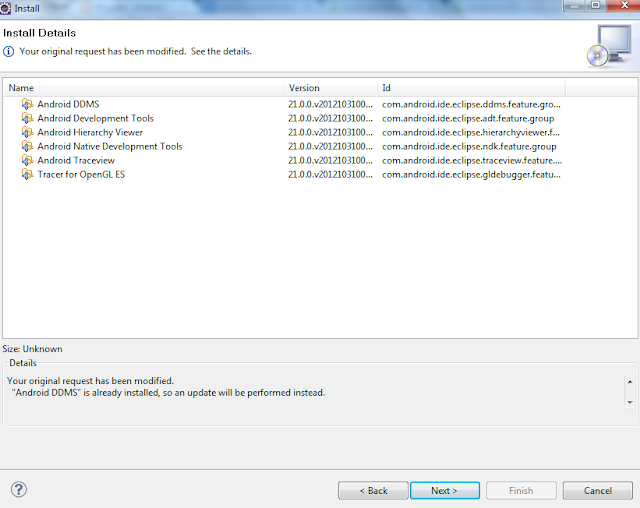






No comments:
Post a Comment